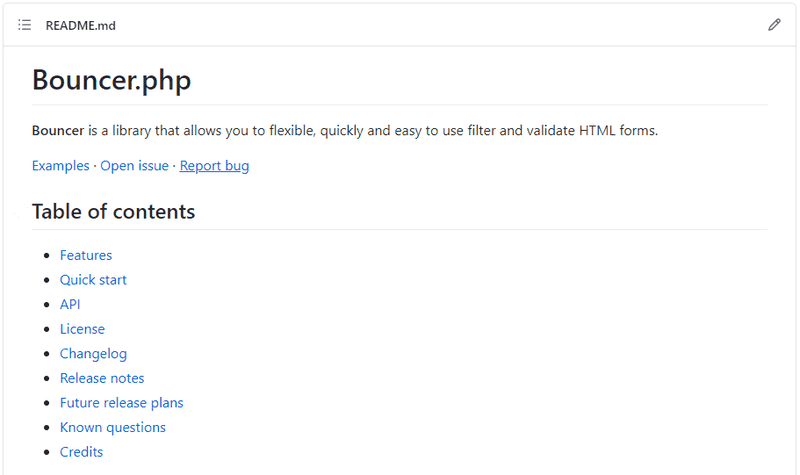🖐️ Bouncer is a library that allows you to flexible, quickly and easy to use filter and validate HTML forms.
Please reach the github project page.
🖐️ Bouncer, HTML formlarını esnek, hızlı ve kullanımı kolay filtrelemenize ve doğrulamanıza olanak tanıyan bir kitaplıktır.
Features
- 👍 It is very easy to use and does not require any dependency.
- 🎭 The entire form can be validate at the same time or optionally particular fields can also be validate.
- 🎯 You do not need to check the validity of each field separately. Bouncer keeps track of the validity of the entire form for you.
- 🛠️ It has predefined error messages for each validation method and these messages can be changed from the options.
- ✔️ You can create custom validation and filter methods for each field.
- 📋 You can define custom error messages for each field.
- 📌 Supports error messages (value, parameters, field label if predefined and rule title) variables.
- 📐 Includes more than 30 different built-in methods for validation and filtering.
- ♻️ It has the ability to automatically add form data submitted with
$_POSTand$_GETrequests. Thus, you do not need to define the form fields one by one. - 💲 It is completely free to use and open source.
Quick start
Bouncer can be used either with or without Composer.
With Composer
The preferred way to use Bouncer is with Composer. Execute the following command to install this package as a dependency in your project:
composer require bozworks/bouncer.php<?php
use Boz\Bouncer as Bouncer;
//Load Composer's autoloader
require 'vendor/autoload.php';
new Bouncer();Without Composer
Bouncer does not have any dependencies. Therefore, you can download and include it directly in your file and start using it:
<?php
require 'class.bouncer.php';
use Boz\Bouncer as Bouncer;
new Bouncer();Simple example
In the example below, let’s basically verify a user’s session information with Bouncer.
<?php
require 'class.bouncer.php';
use Boz\Bouncer as Bouncer;
$bouncer = new Bouncer(array(
'useremail' => 'john@example.tld',
'password' => '12345',
'expiry' => '3 day'
));
$bouncer
->name('useremail')
->required()
->email()
->name('password')
->required()
->callback(function($password){ return ('12345' === $password); })
->name('expiry')
->required()
->minlength(5)
->endswith('day')
->validate(true);
if($bouncer->get('valid') === 1) {
openSession(
$bouncer->get('value', 'useremail'),
$bouncer->get('value', 'expiry')
);
echo '<div role="alert" class="msg success">Successfully Logged In</div>';
} else {
foreach($bouncer->get('errors') as $field => $errors) {
foreach ($errors as $rule => $error) {
echo '<div role="alert" class="msg error">' . $error . '</div>';
}
}
}License
Bouncer’s code is released under the MIT License, the art and docs are released under Creative Commons. (MIT AND CC-BY-4.0)
Release notes
- Automatically print the error messages based on the field.
- Added some improvements and examples.
Future release plans
- Multiple rule support.
- New methods “contains” and “notcontains”.
Known questions
Can more than one rule be defined?
-
Yes Bouncer is capable of handling multiple rules.
Can more than one custom callbacks be defined?
-
Yes Bouncer is capable of handling multiple callbacks.
Can it be defined more than one from the same validation rule?
- No, for now it can only be defined once from the same rule. Bouncer is planned to have this ability in the future.
Credits
This repository is inspired by bouncer.js
Get the JavaScript version developed by @cferdinandi. Bouncer.js